YOU MUST HAVE WINRAR installed to repair damaged archives. get it from: http://rarlab.com
1. First download the file with all the parts from your download link.
2. Put all the parts in the same folder to avoid confusion.
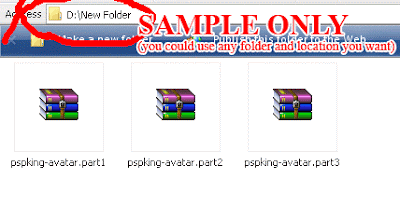
3. Right Click any of the file ( in this case *.part1) and choose EXTRACT HERE
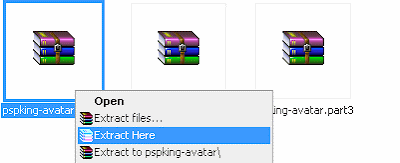
4. A new window will appear showing the extraction of the archive.

5. If there is a damaged archive a diagnostic window from WINRAR will appear. Wait until the extraction is completed and take note of the corrupted archives in the list. In this particular case part2 and part3 is corrupted. Press Close.
 6. Now that we know the archives that are damaged it is time to repair them. Double click the corrupted part to open them in winrar. On WINRAR press alt+r or click tools>repair archive.
6. Now that we know the archives that are damaged it is time to repair them. Double click the corrupted part to open them in winrar. On WINRAR press alt+r or click tools>repair archive.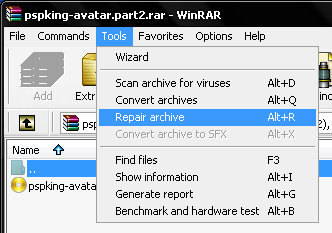 7. Choose the correct archive type and save the repaired archive to the same folder of the old files. (e.g. D:/New Folder). Press OK
7. Choose the correct archive type and save the repaired archive to the same folder of the old files. (e.g. D:/New Folder). Press OK 8. Wait until the recovery is finished and click close. You could now also close winrar.
8. Wait until the recovery is finished and click close. You could now also close winrar.9. A new file will appear on the folder you specified named as "fixed.filename.part*".

10. Now, delete the old file that you have repaired.
 11. Rename the new file and delete the affixed "fixed." on its file name.
11. Rename the new file and delete the affixed "fixed." on its file name.
12. Try to extract the file again as in procedure #1. If there is still a corrupted part REPEAT the same procedure to the other damaged archive part.
14. Congratulations! You can now extract the archive successfully.
5 comments:
wouldn't work for me :(
Mine's prob is also the unexpected end file thingy. I hate this I downloaded all day then I get that error :(
same thing happened to me when i downloaded socom ftb3.... part 13 of the game was corrupt or something.. it said "unexpected end of archive".. i hate it when ur downloads wont work...hmmm
Yesterday I extracted my rar files and saw an crc error at extracting. I didn't know what to do then. But luckily a friend called me up and recommended me - how to repair winrar files. It helped me very rapidly and free of charge as I bore in mind. Besides it helped my aunt and she thanked me a lot.
tnx.this is great help.
Fantastic site, I hadn't noticed preciouspsp.blogspot.com earlier during my searches!
Carry on the superb work!
Post a Comment